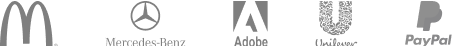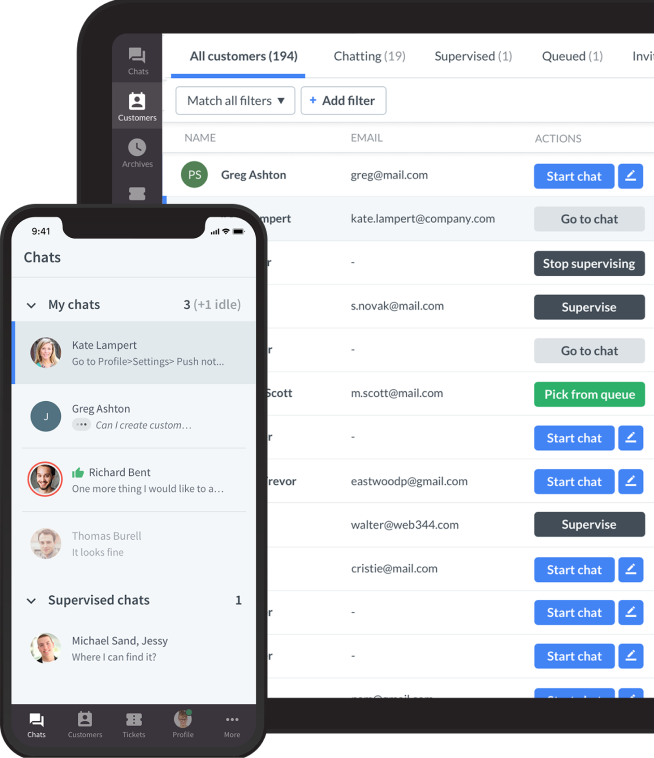Typing might seem like a solved problem. After all, we’ve been using keyboards for decades, right? But in a world of automation and multitasking, your typing speed and accuracy still matter, especially if you're spending hours a day at your keyboard.
For developers, content creators, support agents, and digital professionals of all kinds, typing is the interface between your ideas and the output. Every second shaved off typing, every typo avoided, translates into smoother workflows and fewer bottlenecks.
Are you switching to Dvorak? Maybe you're trying to beat your PB on Key Hero. Or perhaps you just want fewer typos in your Git commits. Whatever the reason, this guide has you covered.
I’ll teach you touch typing techniques, explain the principles of deliberate practice, and demonstrate which tools will help you improve typing speed and accuracy.
The case for deliberate practice for typing skills
Deliberate practice means a targeted, strategic approach to building real typing skill.
Backed by decades of research, it’s a method that prioritizes quality over quantity and has been proven effective in countless disciplines, from sports to music to cognitive performance.
What is deliberate practice?
Coined by psychologist Anders Ericsson, deliberate practice is defined as a high-effort, feedback-driven training method designed to improve specific areas of performance. Unlike passive repetition, this typing practice pushes you just beyond your current abilities and constantly adapts to address your weaknesses.
“Deliberate practice involves stepping outside your comfort zone and trying activities that might be difficult at first but help you improve.” — Anders Ericsson
In the context of typing, deliberate practice involves:
- Targeting weaknesses: Identify keys or finger transitions where you often make errors (e.g., struggling with the “R” or “K” keys).
- Timely feedback: Use tools that give instant performance feedback so you can correct mistakes in real-time.
- Focused repetition: Repeat challenging sequences with attention and intention, not just out of habit.
- Steady improvement: Challenge yourself with gradually faster or more complex exercises to build speed and accuracy.
Tools that support deliberate typing practice
Here are some tools that embody the principles of deliberate practice and are designed to help you improve your typing:
- Typing.com: Monitors your most troublesome keys and tailors exercises to address them.
- Key Hero: Offers performance stats, charts, and historical data to help you monitor your progress over time.
- TypeLift: Provides browser-based lessons centred on precision, posture, and methodical repetition.
Deliberate practice works because it creates stronger neural pathways and builds muscle memory.
Focusing on accuracy before speed and pushing through discomfort zones retrain your brain and hands to type more efficiently.
Top typists, many typing at 150+ WPM, didn’t get there by playing games or racing through drills. They practiced intentionally, with feedback, goals, and structure. And with the right mindset and tools, so can you.

Learn touch typing to improve typing speed
If you’re serious about improving your typing speed and accuracy, mastering touch typing is the first and most important step. It’s the foundation on which every fast, efficient typist builds their skill.
Touch typing means typing without looking at the keyboard; your fingers instinctively know where all the keys are. With enough practice, each finger learns to move automatically to its assigned keys, reducing the need to glance down or pause mid-sentence.
This not only increases typing speed but also reduces mental strain, allowing you to stay focused on your thoughts instead of constantly searching for letters. Mastering all the keys through touch typing turns your keyboard into a seamless extension of your thinking process.
Consistency matters
At the heart of touch typing is muscle memory. Each finger has a designated set of keys, and through repetition, your brain learns these movements until they become automatic. That’s why consistency is crucial; using the same fingers for the same keys every time helps reinforce correct patterns and avoid confusion. Over time, this habit makes you faster and more accurate, especially when typing long passages or switching between tasks.
Posture might not seem like a big deal, but it plays a huge role in how comfortably and effectively you type. Sitting upright with relaxed shoulders, feet flat on the floor, and wrists slightly elevated helps reduce muscle strain and fatigue, especially during long typing sessions. A comfortable typing position means fewer aches, fewer mistakes, and better endurance, so you can type longer without burning out.
Fortunately, you don’t need expensive software to start learning touch typing. Free websites like How-to-Type.com provide structured lessons that walk you through the entire keyboard, finger by finger. These tools help you develop accuracy first, then gradually increase typing speed as your confidence builds. Many also include progress tracking and personalized exercises, so you can zero in on your weak spots.

Another great way to benchmark your growth is to use the LiveChat typing speed test. It offers a clean, distraction-free interface where you can test your typing speed in real time and compare your results to others around the world. The test gives you immediate feedback on your words per minute (WPM) and accuracy rate, helping you identify where you're improving and where you still need work.
Integrating a regular typing speed test into your practice routine helps you stay motivated and track measurable gains over time. And with tools like LiveChat’s test, you can get started in just seconds, no sign-up required.
Essential practice techniques to type faster
Typing faster and more accurately is a result of intentional, structured routines. The world’s best typists don’t just type a lot; they type smart.
These techniques lay the groundwork for high-performance typing habits. If you practice them consistently, you can significantly increase your WPM (words per minute) and accuracy.
1. Create a focused practice environment
The first step to effective practice is setting the scene. Studies have shown that even minor distractions can reduce typing accuracy by up to 20%. Notifications, background noise, and cluttered screens divert attention and lead to more errors.
If you want to improve your typing speed, first find a quiet, clean space where your mind can focus solely on typing. Tools like Cold Turkey or FocusMe can block digital distractions while you work. Even better, combine this with noise-cancelling headphones and a simple typing interface to maintain uninterrupted concentration.
Pro Tip: Try practicing at the same time every day to build a habit. Just 10 focused minutes daily will yield better results than one hour once a week.
2. Practice consistently (not occasionally)
Typing is muscle memory, just like learning an instrument or a sport. According to research published in the Journal of Cognitive Neuroscience, repetition at regular intervals strengthens procedural memory far more effectively than irregular, prolonged sessions.
According to Ratatype, beginners who practiced 15–30 minutes daily often saw their speed double within 4–6 weeks. With daily 15-minute sessions, a user might start around 20 WPM, and within a month reach 40 WPM, sometimes even more if they also prioritize accuracy first.
The key? Regularity. Their sessions were short, focused, and monitored, proving that consistency matters far more than duration. Set a realistic goal, such as five days a week, and stick to it. Tools like TypingClub let you build streaks, track performance, and even send practice reminders.

3. Prioritize accuracy over typing speed
This may sound counterintuitive, but trying to type fast too soon will actually slow your learning process. Every typo reinforces the wrong movement in your muscle memory. You may end up speeding through text but constantly correcting errors, which wastes more time in the long run.
Studies found that users who focused on accuracy during practice improved their speed 19% faster than those who prioritized speed first. Correct form and precision are the building blocks of real speed.
Professional typists, like Sean Wrona, who once clocked 256 WPM in a competition, stress that their first priority was always clean, error-free typing. Typing speed came later, as a result of perfect practice.
“Speed is a byproduct of precision. Train accuracy first, and speed will follow.” — Sean Wrona, Ultimate Typing Champion
4. Use visualization techniques
One often overlooked technique used by top typists is mental visualization. This involves imagining the layout of the keyboard, predicting key patterns, and “seeing” upcoming words in your mind before you type them.
According to research, motor imagery activates the same brain areas as physical movement, meaning visualizing finger movements can strengthen neural pathways even before you start typing. For beginners, this might mean picturing where the “E” or “T” keys are. For more advanced users, it's about anticipating the shape and rhythm of a full word like “development” or “efficiency.”
A great way to practice this is to pause briefly before starting a typing test and mentally run through the first sentence. With regular use, this habit increases fluency and reduces hesitation, especially useful during live chats or real-time transcription.

Improve your typing speed with us
The path to mastering accurate typing is built on a foundation of:
- deliberate practice
- touch typing techniques
- customized drills
- consistent feedback.
With the right mindset and tools, anyone, from total beginners to seasoned pros, can improve dramatically.
At LiveChat, we understand the value of efficient typing because we experience it firsthand every day.
No matter what you're doing, chatting with customers, writing help articles, or handling support tickets, your ability to type clearly and quickly makes a difference.
That’s why we came up with the LiveChat typing speed test, a simple, intuitive tool for measuring typing performance in real time. Use it to test your skills daily, challenge yourself with speed goals, or just warm up before a busy work session.